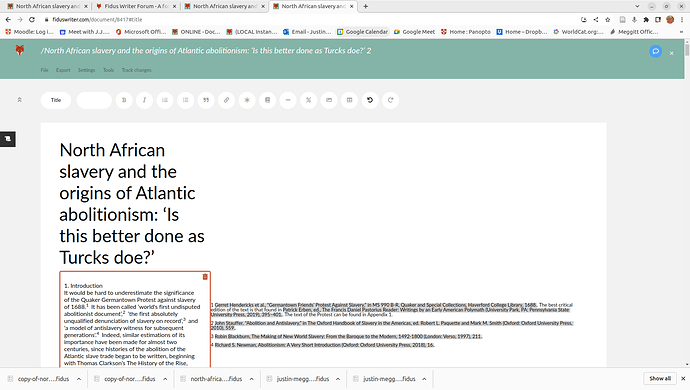I’ve noticed that if I work on a document in the Snap instance of Fidus Writer, using a template that is not the Standard Article one, and then upload that to Fidus Writer.com, something strange happens to the document. All the main text becomes surrounded by a red box, with dustbin icon in the top right corner. I have doublechecked and made sure that the template used for the uploaded document has also been uploaded to fiduswriter.com, so I don’t think it is a template issue. As I said, no problems at all with articles using the Standard Article template. I’ve attached an example.
Hey @J.J_Meggitt ,
I cannot say with certainty what is happening in your case, but I can explain some aspects of it.
-
The way Fidus Writer decides which template to use when importing an article is the
IDyou assign to the template. If you export an article from server A where it had a template with an id “medical-article” and you import it to server B where there is also a template with the id “medical-article”, then Fidus Writer will import it as an article of that template, even if the template is completely different. If there are two templates with that id, it will choose one seemingly at random. If there is no template with the same id, then it will try to recreate the original template. -
When you import an article with template X to a server where there is a template X, but in that template some of the elements that are in the article are missing, the it will show those elements to you with such a red box. This is to communicate: “This section is no longer in the template, so you will need to remove it. However, you are welcome to copy and paste the contents of this section to somewhere else in the document.”
@J.J_Meggitt Is it possible that the ID your template had is used by another template as well? That would explain what you encountered. Otherwise - let me know and I will investigate it as a bug.
Thanks so much. I’ll check this out asap and get back to you.
Thanks. I realise that there was a duplication of IDs that I used for different (but similar) templates that caused the problem. Once I’d changed the IDs, everything worked fine. Thanks so much for the quick, clear resolution and apologies for taking up your time with an error on my part.